
Over the next few days I will go over some maintenance ideas for your computer to keep those up so you can mininize the performance issues.
Today we will start with 'Java download', 'java update', and deleting your java files in our 'java tutorial'!
I will NOT be going over the requirements for your computer for the company that you choose to work for. You need to contact them directly for that.
I would NOT recommend you do these steps (unless I mention it) during working hours, and really keeping your computer up to date doesn't take that long and can really helps your stress level knowing you can get into work and make that money!
Alot of places wish you to make sure you computer is UP to date with Microsoft Windows, ensuring that the Microsoft Virtual Machine is up to date. Depending on which update program you have go to: http://update.microsoft.com/windowsupdate or http://update.microsoft.com/microsoftupdate/v6/default.aspx?ln=en-us
Liveops uses Java for their working enviroment, and so its very important to keep your Java up to date. At times this program will not work properly, and you best bet is to up uninstall the program and reinstall it. Its free so no extra cost is needed for that. If you are sure you have the most UP TO DATE version of Java you can skip this step.
Tutorial for add and removing programs in XP
Tutorial for ad and remove program in Vista. That link will at least SHOW you were you can find the program in vista, since they 'renamed' it in this version.
'Download Java' or what some people call 'download javascript' using one of the above links. You can also check there to make sure your javascript is completely up to date!
You see the red arrow? You can press that button to see if you version is up to date.
From what I have experienced in the past one of two things will happen. The first is that java will wish you to push a button so they can check your system for the lastest version, or the program will automatically do that for you. Once you allow Java to check your system OR if it automatically checks the screen will be doing similiar to this:
You notice the red arrow this time? Its checking my system to see if I'm UP to date with my java so I can work effiently with liveops. The Java website will also tell you if you need to get the updated version. Just follow the directions to do that.
If you are working with Liveops you will need to clean out the java files on a regular basis. If you are doing a number of hours at a time I would suggest you pause the system to clean them out, and also do this again after you done with your shift.
I'm using the Vista Operating system. So the pictures supplied are using that system.
Check out the red arrow, and if you push that circle the menu that is pictured with come up. Then you press control panel, or where the blue arrow is placed in the picture.
I like the 'classic screen' better! Please see the red arrow to know what I'm talking about. You can have the 'control panel' screen, or you can push 'classic' to change to the screen I'm working on in the picture. If you prefer the 'control panel home' - click programs and check for the java icon that the blue arrow is pointing to in my classic screen. In the classic screen - double click that java icon like pictured.
Push the button I have pointed to.
Push Delete! The next screen will ask you if you want to delete the files - push ok!
Continue to push the okay buttons after the computer is completed the deleting of the files. You are now back at the control panel, and you have NOW just completed deleting your java files!
Wasn't that easy? WOO HOO! Good for you!
To update java is easy as well. When you brought up the java menu after double clicking on it in the control panel notice the top portion where is states 'update':
Now Click that 'update java' panel!
I make sure my update java button is clicked (blue arrow), and the computer notifies me when it is needed. Then you click the 'update java' button (red arrow), and follow the instructions.
You now should be set on the java basics you will need to work liveops, and the use of java!
Did this tutorial help you? I find at times visuals help me!
'Work From Home Careers' - 'Computer Maintenance Programs' Part One for the 'Javascript Tutorial'
Posted by Hannah | 9:00 AM | blogging, download java, download javascript, java update, javascript tutorial, liveops, Work at Home, work at home careers, work at home for free, work at home free, work at home jobs | 0 comments »
Subscribe to:
Post Comments (Atom)



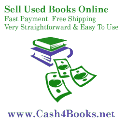




0 comments
Post a Comment