WOW its about time! Blogger has FINALLY listened to the requests for scheduling! That's awesome isn't it? That is one thing I really wanted!
Don't expect to find it on your blogger dashboard! I found the announcement on the Bloggerindraft.com site!
Publishing a post in the future is pretty simple: in the post editor, reveal the Date and Time fields using the “Post Options” toggle and enter a post date and time that is in the future. When you then click the “Publish” button, your post will become “scheduled.” When the date and time of the post arrive, your post will be automatically published to your blog.
Your scheduled posts appear in your Edit Posts list alongside your drafts and published posts. To un-schedule a post, simply save it as a draft any time before it gets published.
Remember: Like all features described on this blog, Scheduled Posts only work when you’ve logged in to http://draft.blogger.com/.
Was the announcement! I'm hoping it is pretty easy to use! It sure looks like it.



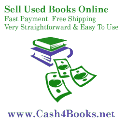




0 comments
Post a Comment